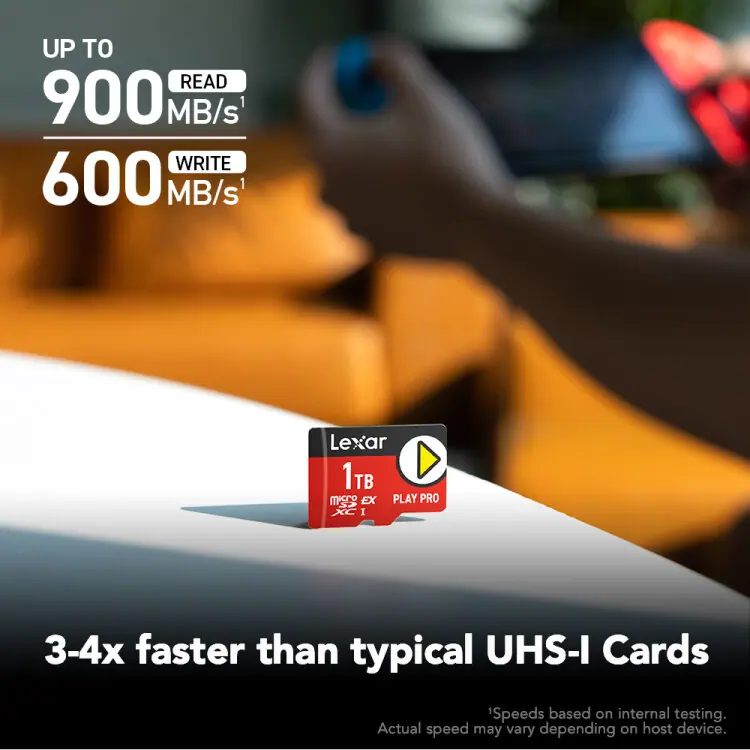Disponibili i nuovi NVIDIA GeForce 365.19 WHQL, ottimizzati per DOOM e Homefront: The Revolution. Potete scaricare i driver da qui: http://www.nvidia.it/Download/index.aspx?lang=it
Changelog completo:
[spoiler title=” style=’default’ collapse_link=’true’]
Game Ready
Learn more about how to get the optimal experience for Doom, Homefront: The Revolution, and Master of Orion.
Application SLI Profiles
Added or updated the following SLI profiles:
- Battleborn – AFR SLI profile added
- Battlefleet Gothic Armada – SLI Single set
- Dead Island – redux version EXE added to original profile
- Dead Island: Riptide – redux version EXE added to original profile
- Master of Orion – AFR SLI profile added
- Obscuritas – AFR SLI profile added
- The Moonlight Blade – SLI Single set
- The Solus Project – SLI Single set
- World of Warships – SLI disabled pending fix of SLI-related issues by the game developers
3D Vision Profiles
Added or updated the following 3DV profiles:
- Homefront: The Revolution – Not recommended
Software Modules
- NView – version 147.00
- Vulkan RT Installer – version 1.0.11.1
- HD Audio Driver – version 1.3.34.4
- NVIDIA PhysX System Software – version 9.15.0428
- GeForce Experience – version 2.11.3.5
- CUDA – version 8.0
Windows 10 Fixed Issues
- Operating system crashes in 0x113_dxgkrnl!DpiFdoHandleSurpriseRemoval during upgrade. [1529462]
- [SLI] Talos Principle crashes with SLI enabled. [1732418]
- [GM107] Playback pauses, flickers, and rolls back after hot attach and detach with system DisplayPort. [1736912]
- After Enable/Disable Surround and Bezel Peeking are enabled in Configure Surround, PhysX > Span displays with Surround, Keyboard Shortcuts no longer functions. [1738298]
- [SLI, 364.72] Tom Clancy’s The Division stutters after 20–30 minutes with SLI enabled. [1750263]
- [Windows Media Player, OCX, ASF] Read access violation @
nvd3dum!CDX9VideoCallbacks::getSurface_NON_NEAR_NULL_nvd3dum!free nvd3dum!_aligned_free nvd3dum!cresource::destroy n. [1754145]- [VR, Oculus Rift] Blacks appear bright grey with the Rift set to TV Levels. [1754702]
- [Shadowplay] Second Life Viewer crashes on opening when Shadowplay is turned on. [1756448]
- [364.72, 364.76] Glacier NVIDIA D3D test application Rthdribl.exe performance significantly drops after update from 362.00. [1758879]
- VulkanRT-Installer triggers virus scanner false positives. [1763395]
- [GeForce GT 720] NVIDIA Control Panel can’t change refresh rate in multi-display configuration (onboard VGA + dGPU VGA or HDMI). [200147951]
- Support Microsft Hybrid with Apollo Lake and Kaby Lake CPUs. [200190085]
Windows 8.1/Windows 8/Windows 7/Windows Vista Fixed
Issues
- Talos Principle Vulkan build: Performance optimizations. [1731228]
- Unreal Engine 4 Vulkan crashes when multiple renderer threads are used. [1757734]
- VulkanRT-Installer triggers virus scanner false positives. [1763395]
- [Windows 7 x64] 3DMark 11 Displays garbage. [200175473]
[/spoiler]